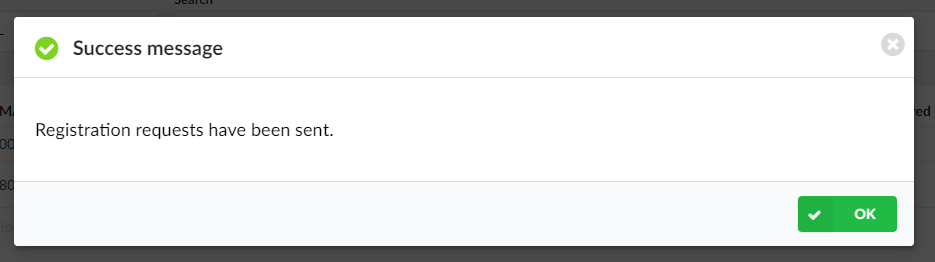Yealink Touchless Provisioning
Automatic provisioning method called “Touchless Provisioning”
Devices with touchless provisioning capabilities will now have a cloud icon besides the MAC address on the extensions page.
How it works:
When a MAC address is assigned to an extension that has a Yealink UAD – either through creating a new extension or changing the MAC in an existing extension, the system will send a registration request to the Yealink RPS.
When the device is factory reset, the handset will be redirected to the server and tenant that the extension is configured on and will download the .cfg file from the IPVoice Server and come online as the extension number configured, with all the extension details i.e BLF keys.
Once this cycle is complete the MAC address will be removed from the RPS, this frees it up to be moved to another tenant or server if ever required.
Note: If you see the message “MAC Address is already registered” it means that the MAC is already bound manually to a tenant.
Manually registering & deregistering:
MAC addresses can also be manually registered & deregistered from the touchless provisioning tab. This will be necessary if resetting manually factory resetting a device
Reports/Logs:
Provisioning & Redirection status changes can now be seen in the reports.
Touchless provisioning logs:
The touchless provisioning logs will show the history of commands sent to the RPS.
For a full provision cycle, you should see the server adding the device when the extension is created and then removing the device once it has been redirected & provisioned. The last entry in the screenshot show an example of a successful provision request
Auto provisioning Logs:
This will show what files are being requested by the handsets alongside the status of the request.
The Yealink handsets always ask for a .boot file, and then a .cfg file. The standard response to a .boot request from the IPVoice platform is a 404, as we do not serve this file.
The handset will then request the .cfg file, to which you should see a 200 OK message response. This means the system found the extension and served the configuration file back to the phone – the phone should now identify itself as the correct extension.
It is important to note, that auto provisioning is the act of provisioning a handset, i.e giving the device it’s configuration this is done through HTTP or HTTPS. If you successfully configure a device and the registration does not come online it would be wise to check that port 5060 is not being blocked on the local network as this will still stop the SIP registration.
Have more questions? Submit a request