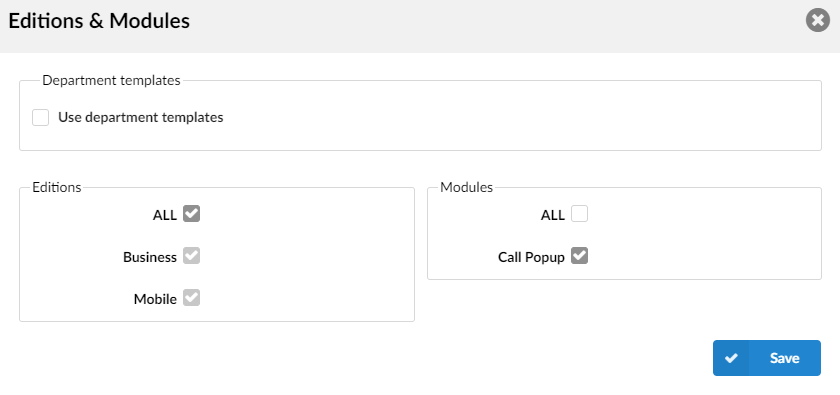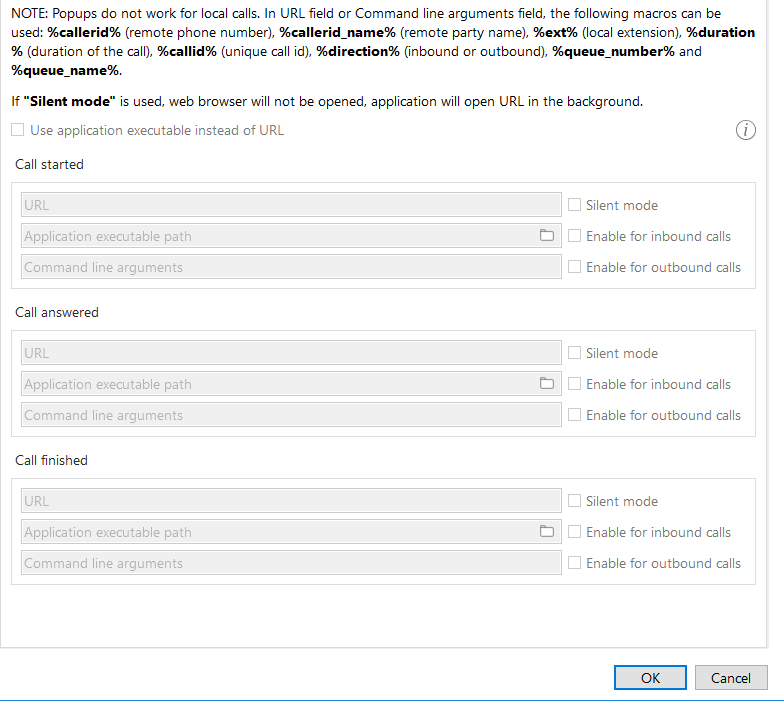Popup Module (Web Based CRM)
Call Popup Module
The call popup module can be used to push the call details to browser-driven, third-party software.
It works by popping a URL on certain call actions, such as Answering a call, Starting a call and Finishing a call. We can enable these arguments based on inbound calls and outbound calls It can also be run in “Silent mode”
If you use “silent mode”, the URL request will silently be sent to the server (i.e no client popup only data sent)
The Call Popup is macro based, in the URL field the following macros can be used:
- %callerid% – Remote phone number
- %callerid_name% – Remote party name
- %ext% – Local extension
- %duration% – Duration of the call
- %callid% – Call ID
- %direction% – Inbound or Outbound
- %queue_name% – Queue name (Inbound Call)
- %queue_number%- Queue number (Inbound Call)
The URL text Payload type depends entirely on the CRM service that is being integrated with and the CRM supplier will need to provide instructions for how their CRM system want’s to see the requests.
See below for an example string for a CRM integration:
http://SUBDOMAIN.crmsystem.com/api/callerid/?did=%callid%&token=MYTOKEN
note – in the example the “subdomain” & “mytoken” would be substituted with the end users specific information.
In the example above whenever an inbound call comes in, the call popup will open a web browser and write the customer’s phone number in the %callerid% field, if the CRM can accommodate this will log an outbound call.
Note – Call popups will only work for external calls and will not react on internal calls.
Setup:
To use the popup module, a license needs to be assigned to the extension that will be using it.
The setup page looks like so and would need to be configured on each client:
Have more questions? Submit a request