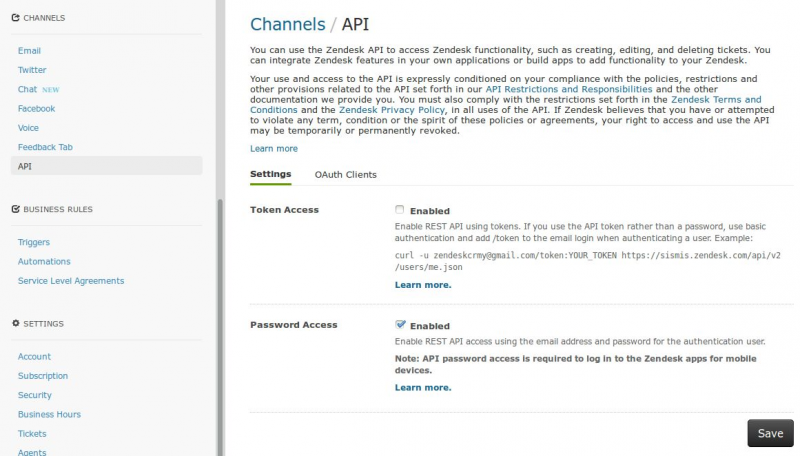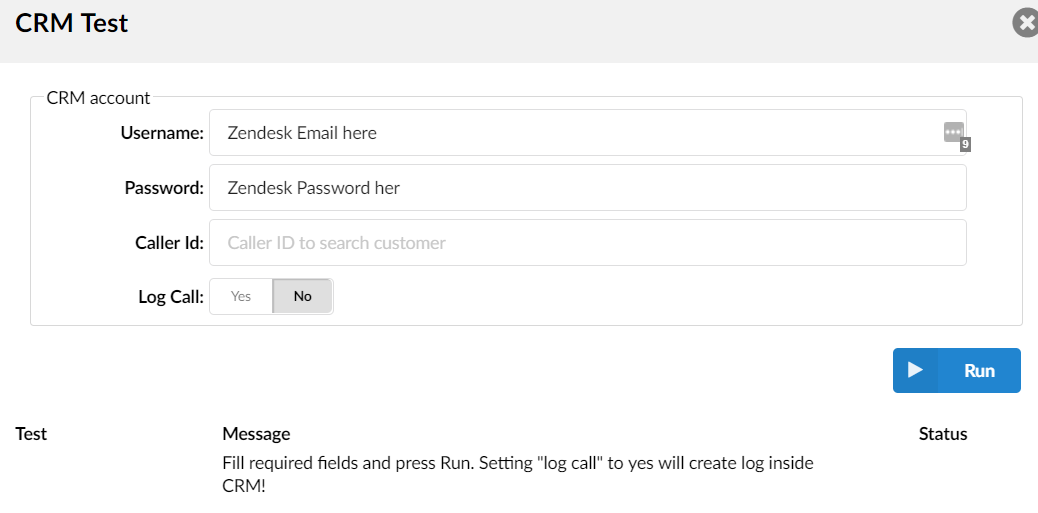How to setup Zendesk integration
Zendesk configuration:
To allow Integration, you must first configure Zendesk API to allow Password access by ticking *Password Access under Admin > Channels > API
IPVoice configuration:
Fill out the URL with your Zendesk URL information, example below:
API URL = https://.zendesk.com/api/v2
Page URL = https://.zendesk.com
Tick the log options
Run a test with your Zendesk account email and Password to ensure setup is working.
IPVoice App configuration:
The IPVoice App must be configured with the Zendesk email and Password
Limitations
Zendesk API is rate limited with 240 api calls per minute. In order to address this limit results of API calls are cached inside CRM Integration service. Retention period for cached results is one day.
If users details are changed it is possible that CRM Integration service will return old results. To solve this wait for one day for cached results to expire.
Have more questions? Submit a request