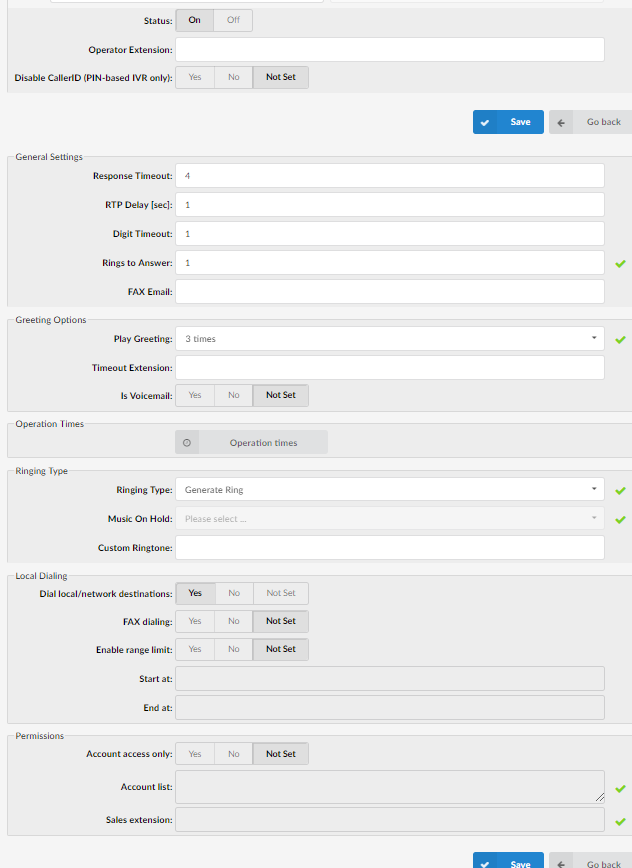IVR – Advanced Options
The Advanced Options of the IVR allows for more in depth customisation of the operation of the IVR extension.
Each field is explained in depth below:
General Settings:
- Status
Rather than deleting the IVR, set the status to ‘Off’. This will make the IVR inactive and all calls will be transferred to the ‘Operator Extension’.
(ex. “Main IVR” is set to disabled. James dials a DID routing through to this IVR number (e.g. 103) but instead of IVR instructions, his call will be transferred to ‘Operator Extension’).
- Operator Extension
Provide the operator extension to which all calls will be redirected to, if ‘IVR Status’ = ‘Off’.
- Disable CallerID (PIN-based IVR only)
This option disables CallerID but only for PIN-based IVRs.
- Response Timeout
Time period in seconds during which an IVR option must be dialled by the user.
(ex. James enters the Sales IVR and hears the instructions. If this field is set to ‘4’, James will have 4 seconds to dial an IVR option).
- RTP Delay [sec]
Delay time in seconds inserted before the IVR greeting message is played. This option is not required by default but solves the ‘half-played’ file problem. Keep this value between 1-3 if required.
(ex. User A enters the IVR and hears a message ‘…me. For sales press 1’. Set this field to 1 so that a 1 second pause is added before the message is played. Now, when user A enters the IVR he will hear ‘Welcome. For Sales press 1’).
- Digit Timeout
Timeout in seconds during which a new digit must be dialled. This option is used with Multi-digits IVR
(ex. James has entered the IVR and wants to dial option 25. If 1 is provided in this field, James will have 1 second to dial number 2, and additional 1 second to dial number 5. If the time exceeds, and James hits 5 too late, IVR will assume that James has dialled option 2 instead of 25).
- Rings to Answer
Number of rings played to caller before a call is allowed to enter the IVR.
(ex. Rather than just ‘falling’ into IVR, it is recommended to set the number of ring sounds played to caller).
- FAX Email
- In this field you should enter an E-mail address to which all your received Faxes will be mailed to.
Greeting Options:
- Play Greeting
Number of times the greeting message is played to the caller. If there is no response from the calling party within this time, the call is disconnected.
(ex. James enters the sales IVR and hears the IVR options. If James does not dial one of the options, the IVR options sound file will be played again, a number of times set in this field, before the call gets transferred to ‘Timeout Extension’).
- Timeout Extension
The extension number to which the IVR call will be transferred if there is no response from the user during the ‘Play Greeting’ time period.
(ex. James enters the sales IVR and hears the IVR options. If James does not dial one of the options, the IVR options sound file will be played again, a number of times set in ‘Play Greeting’ field, before the call gets transferred to extension number provided here).
- Is Voicemail
Set whether the timeout extension is pointing to voicemail.
- Operation Times
Operation times can be set here, for more information on operating times, see the operating times article:
- Ringing type
Select the ringing type played back to calling party before they enter the IVR.
(ex. Rather than just falling into the IVR, play the ring sound to user or the MOH files located under the MOH class).
- Music on Hold
Select the MOH/Music on Hold class played to users after they make a selection in the IVR.
(ex. MOH class can contain more than one sound file. To see these files, go to ‘System: MOH’ or see the Music on Hold Article).
- Custom ring tone
Ring with custom ringtone phone which is set as a destination in IVR.
(ex. If caller in IVR presses ‘3’ and on the destination there is a Yealink handset, a custom ringtone can be played. See the “How to – Custom Ring tone Article for more information”.
- Dial local/network destinations
IVR option can dial local network or proper/mobile phone numbers. By setting this option to ‘Yes’, the IVR will be allowed to dial local network extensions only.
(ex. If IVR has this option set to ‘Yes’, only local network extensions will be accessible from this IVR. No proper/mobile numbers would be dialled).
- FAX dialling
- Set this option to Yes if you need to send a “FAX to email” to any local extension that is dialled.
- (ex. If James dials into an IVR that has this option turned on, he will have the ability to dial a local extension number for which the system will generate a FAX tone. He will then send a FAX which will be sent to the email of the extension that he dialed).
- Enable range limit
Tells the system which extensions on the local network IVR will be able to dial.
(ex. Yes, No, N/A)
- Start at
Starting number in the available range of extensions.
(ex. 100 )
- End at
End of available range
(ex. 200 )
Permissions
Permissions are used to allow an organisation to restrict who is able to enter an IVR. In particular there are organisations where access to the IVR is only allowed to callers with a valid account number, but it can be used for other similar purposes.
Once someone hits the Auto attendant, a prompt will ask for the Account number.
- Account Access Only
Enables the Account code feature.
(ex. If this option is set to ‘Yes’, only callers with a valid Account code that has been pre-set under the ‘Account list’ will be allowed to access this IVR).
- Account List
The numbers provided here are what the end user will need to dial.
(ex. James dials this IVR, but his Account code 400 is not in the ‘Account list’. James is transferred to ‘Sales extension’).
- Sales Extension
If caller extension is not provided in the ‘Account list’ his call will not enter the IVR but will be redirected to extension number provided here.
(ex. James dials this IVR, but his extension number is not in the ‘Account list’. James is transferred to extension number provided here).
Have more questions? Submit a request