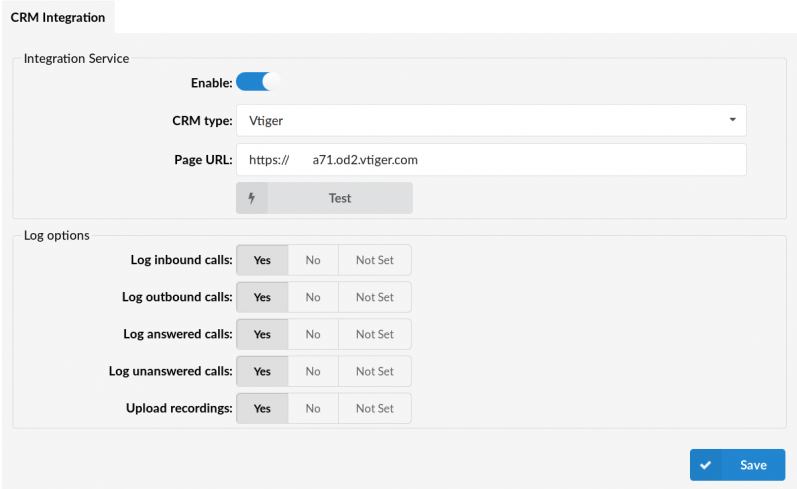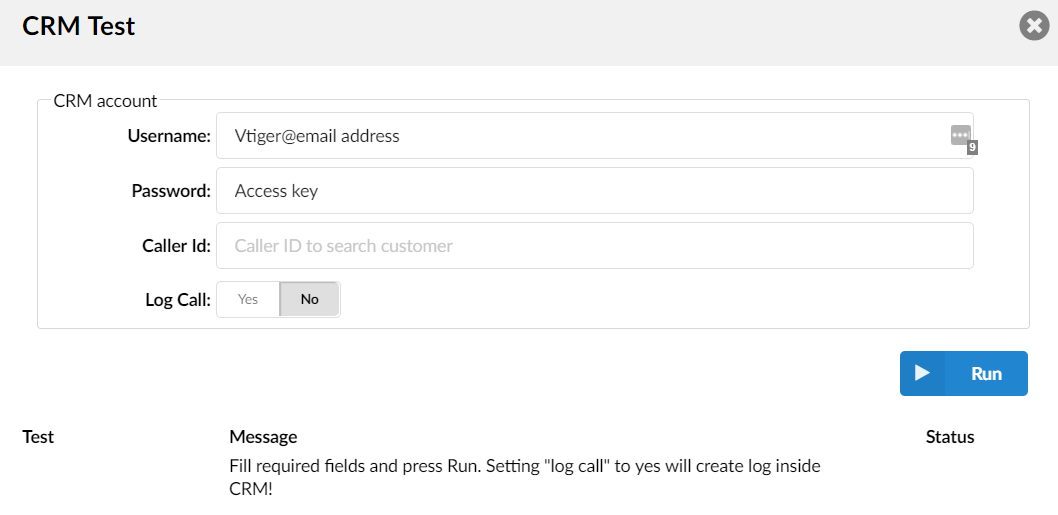How to setup Vtiger Integration
IPVoice setup:
To integrate with Vtiger, we need:
The prefix URL for your Vtiger (don’t copy anything past .com)
example:
https://ipvoice.a71.od2.vtiger.com
IPVoice CRM Setup:
To setup Vtiger integration, populate the page URL sourced from vtiger into the Page URL field.
Once that is done, an integration test can be performed.
The User information Access key can be found under Profile > My preferences and serves as the “password” for both the CRM test and the IPVoice App login.
Run the test to ensure the details provided are correct.
IPVoice App configuration:
The IPVoice app must be configured in the preferences with the users Vtiger email and Access key.
Have more questions? Submit a request