How to use Call Park
Call Park
Call Park is a feature that is often used as an alternative to transferring calls. Using parking lots is usually a preferred function for people who have come from an older on premise PBX.
The IPVoice user can press the park key on their handset or IPVoice application to place the other party of a telephone conversation into a parking lot on the system, where they will hear music on hold. Another IPVoice user will dial the pickup code, or press a pre-determined “Parking bay” key.
Tip – If using the call park function on a handset, it’s advised to have the parking bay extensions (701 – 720) set up as BLF keys on the handset How to setup BLF keys
How to Park a call from a Deskphone:
Step 1.
Press the “More” key on your Yealink handset whilst on a call.
Step 2.
Press the “Park” key. The user will hear a prompt back from the system telling them what parking bay the caller has been placed in.
How to retrieve a call from a Deskphone:
Step 1.
To pickup the call, the person who wants to retrieve the call can dial the bay number the call was placed into, or they can press the BLF key for the busy parking bay.
How to park a call from the IPVoice App:
Step 1.
Press the Park key whilst on an active call in the park menu
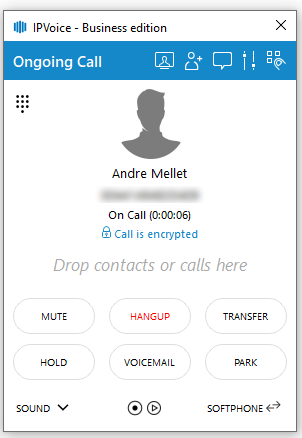
Step 2.
Press the “Parked Calls” tab
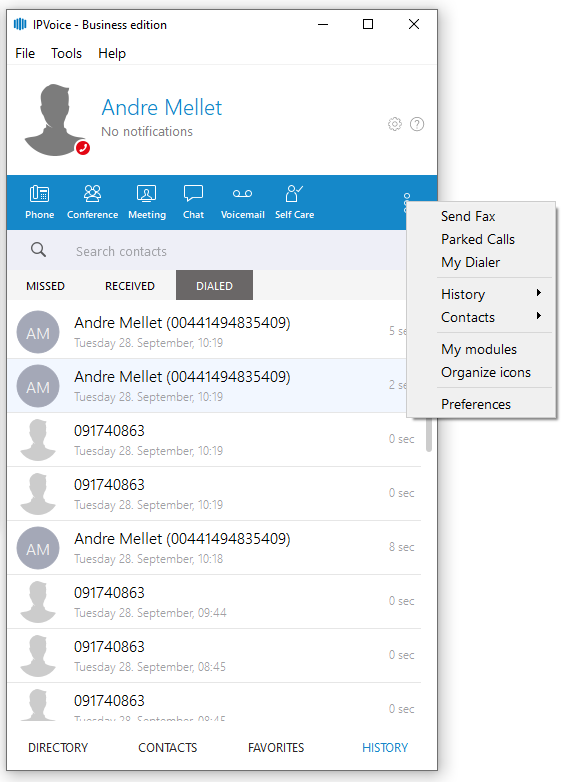
Step 3:
Retrieve the call
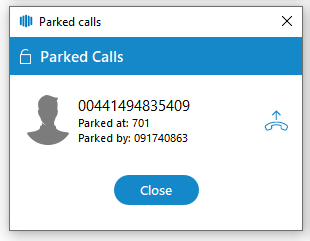
Have more questions? Submit a request