Online Self Care Portal
The online self care portal is an easy way for end users to manage their own extensions from anywhere with an internet connection. From here they can see their call logs through the CDR tab, retrieve and listen to Voicemails and modify their extension features, like call forwarding, Busy lamp field keys and Do not Disturb.
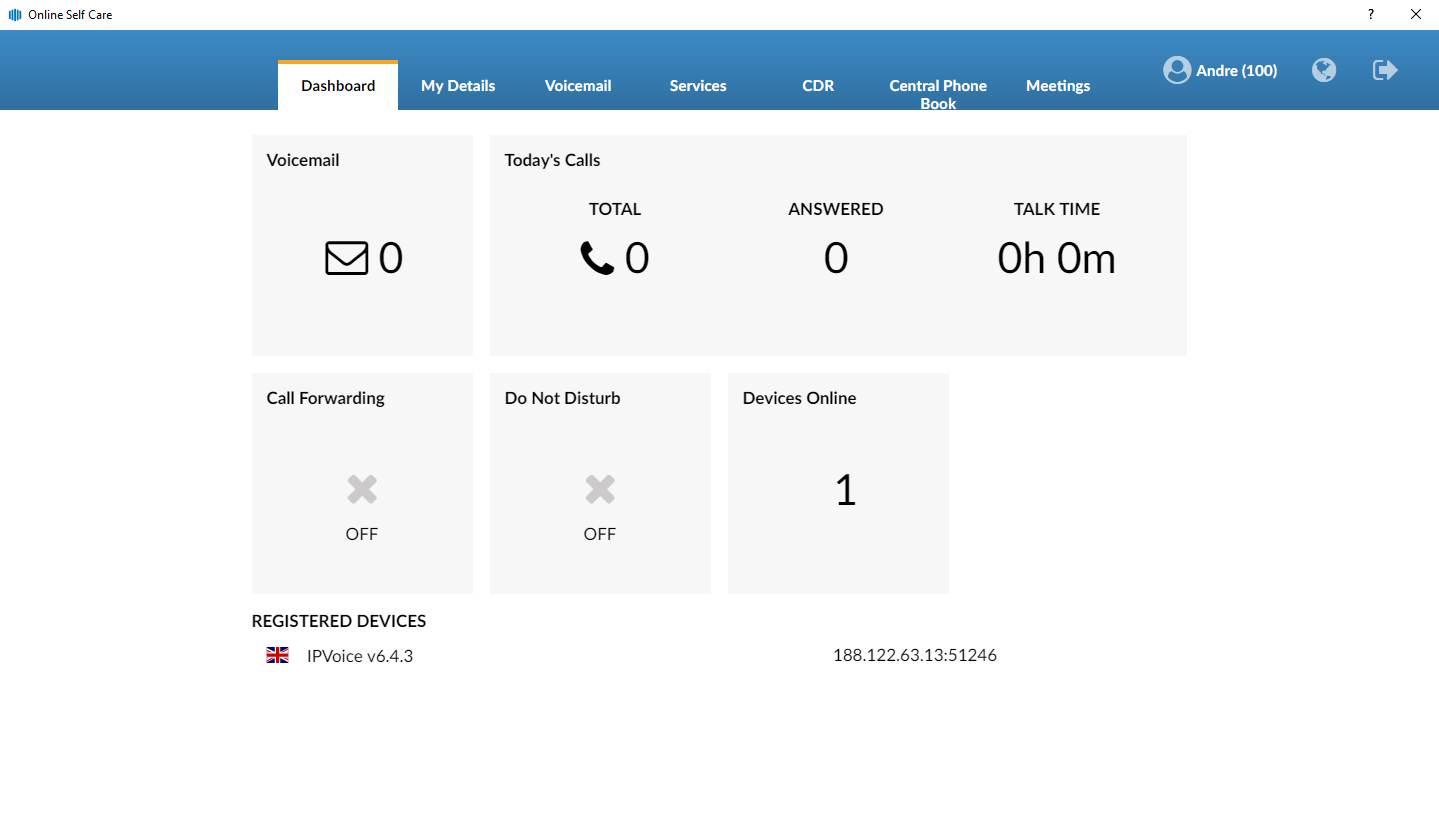
Accessing Online Self Care:
Online self care can be accessed by logging into the servers online interface (e.g mt01.ipvoice.uk) or through the IPVoice App.
Web interface:
Browse to the server that the tenant is built on, for our example it is going to be mt01.ipvoice.uk
Login with these credentials:
Username: email address of the extension
Password: User secret of the extension (same password as IPVoice apps)
IPVoice App
Press the buttons on the right of the banner and press “Online Self Care”.
This will automatically log the user in and display the users dashboard
The end user can setup their own enhanced services under the “Services” tab once logged in.
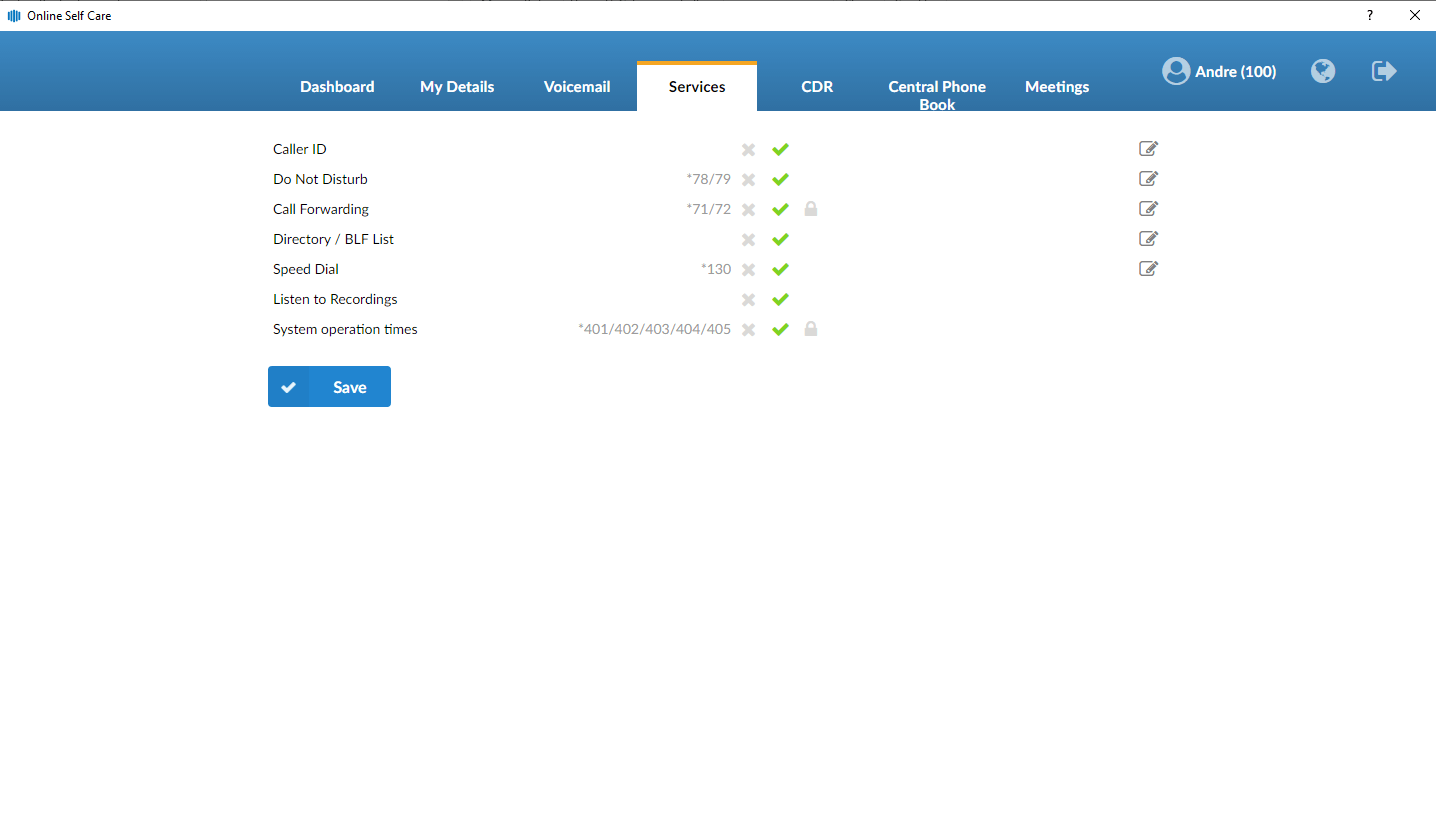
Note – the enhanced service must first be enabled for end user administration by ticking the start symbol in the extensions enhanced services setup
Have more questions? Submit a request