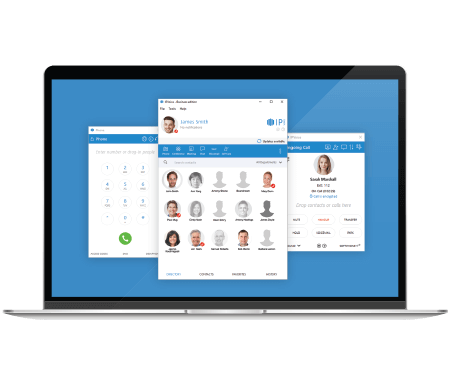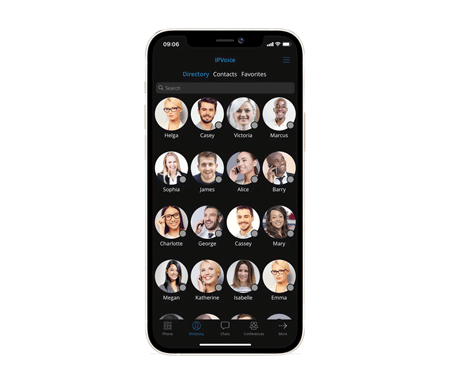User Guides
To Access your own Voicemail Box, press the message/voicemail key on your handset, Alternatively the access code *123 can be used.
1. Read voicemail messages
2. Change folders
- 0 Mailbox options
- 1 Record your unavailable message
- 2 Record your busy message
- 3 Record your name
- 4 Record your temporary message (new in Asterisk v1.2)
- 5 Change your password
- * Return to the main menu
3. Advanced options
- 1 Reply
- 2 Call back(1)
- 3 Envelope
- 4 Outgoing call(1)
4. Play previous message
5. Repeat current message
6. Play next message
7. Delete current message
8. Forward message to another mailbox
9. Save message in a folder
Ports used by handsets:
TCP:
80
81
443
10001
10005
10007
10009
11389
5038
5060-5069
9989
9090
UDP:
4000 – 4999
5060-5069
10000-20000
9989
9090